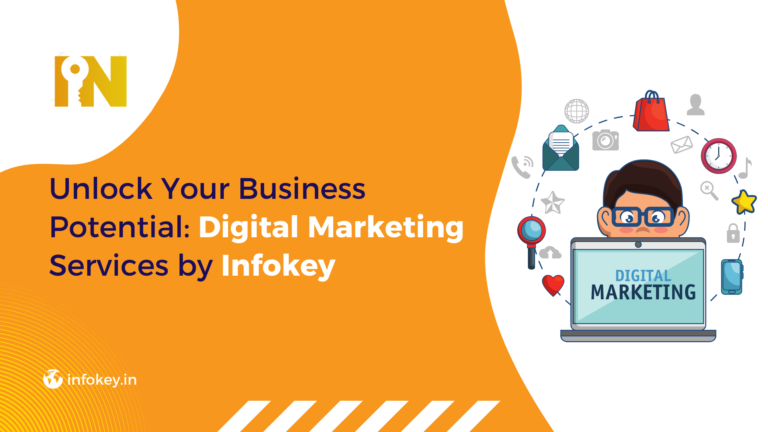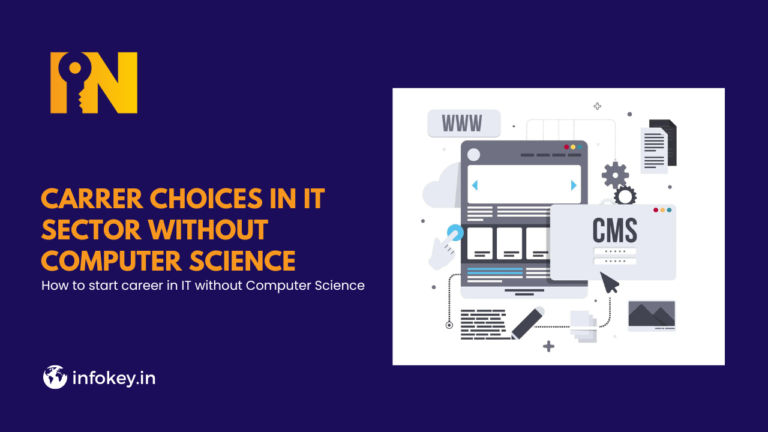In the ever-changing world of web development, staying ahead often means embracing innovation. The development of no-code tools is one such game-changing innovation that is causing waves in the business. Individuals with little to no coding skills may use these tools to easily construct advanced and dynamic web apps. Today, we’ll delve into the world of no-code tools, looking at their applications in web development and how Infokey, a software solution company, utilizes them to promote innovation. We’ll also look at how popular platforms like WordPress and FlutterFlow are integrated into Infokey’s process, showcasing the smooth connection between these tools and the projects they support.
Understanding No-Code Tools for Web Development

No-code tools are software platforms that allow users to create apps without writing a single line of code. These platforms often have easy drag-and-drop interfaces, pre-built templates, and a variety of features that enable users to easily create complex applications with ease. . From website builders to app development platforms, no-code tools have democratized the process of creating digital solutions, making it more accessible to a wider range of users.
No-code tools like WordPress and FlutterFlow empower users to create websites and mobile apps without extensive coding knowledge. Here’s an overview of each:
WordPress
- WordPress is a popular content management system (CMS) primarily used for building websites and blogs.
- It has an easy-to-use interface and a large library of themes and plugins, allowing users to modify their sites without having to write code.
- WordPress allows users to develop a variety of websites, including basic blogs, e-commerce storefronts, and corporate websites.
- While WordPress requires some technical knowledge, especially for more complex modification, it is quite simple for beginners to get started.
Flutterflow
- FlutterFlow is a visual UI builder for Flutter, Google’s UI toolkit that allows you to create dynamically built mobile, web, and desktop applications from a single code base.
- It has a drag-and-drop interface for constructing UI components and screens, which eliminates the need to write code manually.
- FlutterFlow creates Flutter code behind the scenes based on the user’s design, allowing users to build Flutter apps without major programming skills.
- If users have coding skills or special requirements that are not met by the visual builder, they may add custom logic and functionality using Flutter’s programming language, Dart.
Weebly
- Provides an easy drag-and-drop interface, allowing users to quickly design websites by arranging objects on the page.
- Offers configurable templates and themes for a variety of website types, including portfolios, blogs, and online stores.
- It has built-in SEO tools, analytics, and e-commerce features, making it ideal for small enterprises and entrepreneurs.
- Enables integration with third-party apps and services to improve website functionality.
- Provides responsive design, which ensures that websites appear excellent on PCs, tablets, and smartphones.
Wix:
- Provides a powerful drag-and-drop website builder with a diverse set of customisable templates and design features.
- Advanced features include Wix Code, which allows users to add unique functionality to their websites without coding.
- Includes an App Market with a plethora of third-party programs for expanding website functionality, such as e-commerce, bookings, and marketing tools.
Figma
- Figma is a user-friendly collaborative design tool that allows teams to easily develop interfaces, prototypes, and images.
- Its simple interface requires no coding knowledge, allowing designers to create visually appealing designs with ease.
- Real-time collaboration tools enable seamless teamwork, resulting in more effective development and feedback procedures.
- Figma’s adaptability makes it a popular tool for UI/UX design across sectors.
Uses of no code tools in web development
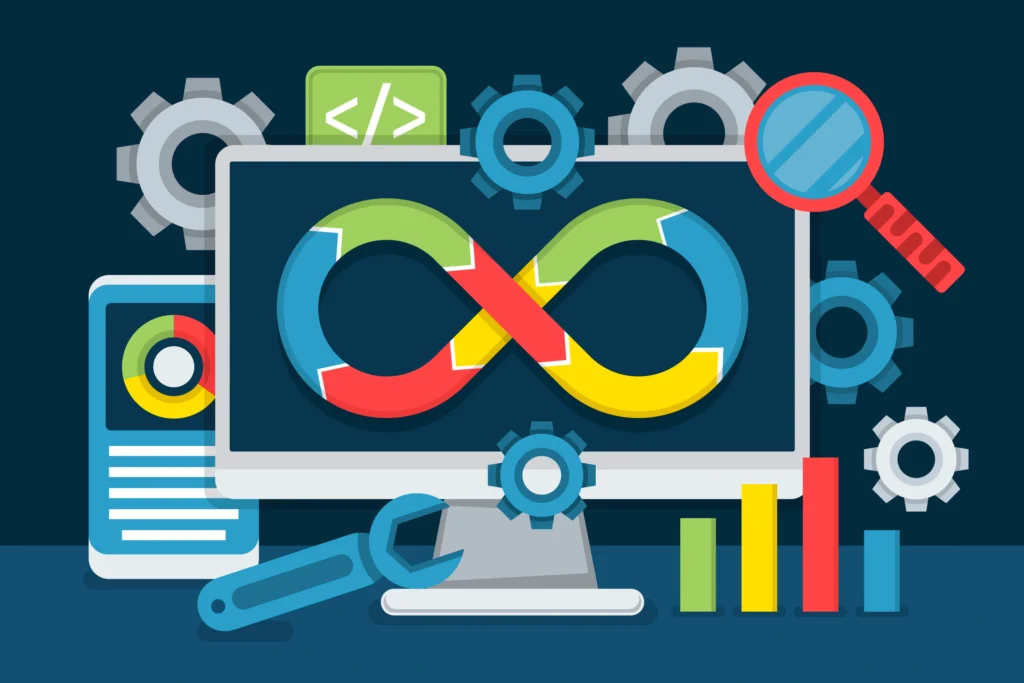
- Rapid prototyping:
With no-code tools, developers may quickly generate prototypes of websites or web apps without writing any code. These tools often include easy drag-and-drop interfaces and pre-built components, allowing developers to experiment with alternative layouts, features, and functions in a fraction of the time required by traditional coding approaches. Rapid prototyping enables developers to collect input early in the web development process, improve on concepts, and refine their ideas before investing significant resources and time into coding.
- Custom Website Development:
No-code website builders such as Wix, Squarespace, and Webflow enable people and organizations to design custom websites without coding experience. These platforms include a variety of templates, design components, and customization possibilities, allowing users to create professional-looking websites that are suited to their individual requirements and tastes. No-code website builders make it simple for anybody to create an online presence, be it for a personal blog, portfolio, e-commerce store, or company website.
- Automated Workflows and Processes:
No-code automation systems, such as Zapier, Integromat, and Microsoft Power Automate, allow developers to perform repetitive operations and simplify workflows without writing complex code. These platforms interface with a wide range of online services and applications, enabling users to design automated processes (known as “Zaps,” “Scenarios,” or “Flows”) that perform tasks depending on predefined triggers and circumstances. No-code automation systems are extremely useful for increasing productivity, minimizing manual labor, and streamlining business processes across several departments and functions.
- Data Visualization and Reporting:
No-code data visualization technologies such as Tableau Public, Google Data Studio, and Power BI allow users to generate interactive charts, graphs, and dashboards from their data with no scripting necessary. No-code data visualization solutions are widely used across sectors for business intelligence, analytics, reporting, and decision-making, assisting businesses in making data-driven choices and driving corporate success.
- Content management systems (cms):
Content Management Systems (CMS): Platforms such as WordPress, Shopify, and Drupal offer advanced features for producing, managing, and distributing digital content without requiring technical experience. These systems include a variety of functionality, including content editing, publishing processes, user administration, and support for plugins and extensions, allowing users to easily create dynamic websites and online premises. No-code CMS solutions are great for bloggers, content producers, e-commerce firms, and organizations who want to maintain a strong online presence without the technical complexities of traditional web development.
Infokey’s development with No code tools
Infokey, a dynamic software solution provider, shows the revolutionary impact of the no-code approach to web development. Using easy platforms like WordPress and FlutterFlow, Infokey creates unique solutions that match its clients’ changing demands while maximizing productivity and flexibility. Infokey uses the following no code tools in web development.
WordPress

Infokey’s major tool for website construction is WordPress, which is versatile. Infokey creates customized websites quickly using WordPress’s user-friendly interface and large plugin ecosystem to meet each client’s specific needs. From slick corporate portals to colorful e-commerce stores, WordPress allows Infokey to create visually attractive and functionally powerful websites without the need for human coding. Furthermore, Infokey carefully incorporates SEO strategies into WordPress-powered websites, assuring maximum visibility and performance in search engine rankings.
Flutterflow

In addition to web development, Infokey uses FlutterFlow, a no-code platform built on Google’s Flutter framework, to design apps and integrate APIs. FlutterFlow allows Infokey developers to construct native iOS and Android apps graphically, speeding the app development process and removing the need for manual coding. Furthermore, FlutterFlow simplifies API connectivity, allowing Infokey to easily include third-party services, data retrieval, and functionality into their apps.
Canva

Infokey utilizes Canva, a versatile no-code tool, for seamless social media post design, marketing materials creation, and web development. With Canva’s user-friendly interface, Infokey swiftly crafts captivating visuals, ensuring brand consistency across platforms. From eye-catching graphics to professional web elements, Canva empowers Infokey to streamline design processes and deliver engaging content, enhancing its marketing endeavors and online presence effortlessly.
Conclusion
No-code technologies have changed the way we approach web development, making it more accessible, efficient, and cost-effective than ever before. Companies like Infokey drive innovation, offer extraordinary outcomes, and empower customers to fulfill their digital objectives by adopting platforms such as WordPress and FlutterFlow. As the need for digital solutions grows, no-code technologies will play an increasingly important role in web development, altering the industry and creating new opportunities for both artists and enterprises.
Infokey’s deliberate use of no-code solutions such as WordPress, Flutterflow and Canva demonstrates its dedication to innovation and client pleasure in the ever-changing world of web development. By adopting the no-code approach, Infokey continues to push the limits of what’s possible, creating cutting-edge solutions that allow organizations to prosper in the digital era. And through these tools, Infokey does its web development.
Overall, no-code solutions provide enormous flexibility, efficiency, and accessibility in web development, allowing individuals and organizations to bring their ideas to life and build captivating digital experiences without requiring considerable coding knowledge. You can explore Infokey’s Software solutions like WabM, Yatter and Fastax which also use the no code tools mentioned above.